การติดตั้ง Gadget แสดงบทความล่าสุดบน Blogger จะมีประโยชน์ตรงที่ ทำให้ผู้อ่านหรือผู้ติดตามบล็อกของเรารู้ความเคลื่อนไหวของบล็อกเรามากขึ้น ยิ่งถ้าหากมีรูปภาพประกอบด้วยบทความก็ยิ่งน่าสนใจมากขึ้นด้วยครับ

ขั้นตอนการแสดงบทความล่าสุดพร้อมรูปประกอบ
ขั้นที่ 1 ไปที่ รูปแบบ >> องค์ประกอบของหน้า >> เพิ่ม Gadget ชนิด HTML/จาวาสคริปต์
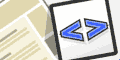 HTML/จาวาสคริปต์
HTML/จาวาสคริปต์ 
ขั้นที่ 2 วางโค้ดด้านล่างนี้ลงไป แก้ไขอักษรสีแดงและทำการบันทึกครับผม

ขั้นตอนการแสดงบทความล่าสุดพร้อมรูปประกอบ
ขั้นที่ 1 ไปที่ รูปแบบ >> องค์ประกอบของหน้า >> เพิ่ม Gadget ชนิด HTML/จาวาสคริปต์

ขั้นที่ 2 วางโค้ดด้านล่างนี้ลงไป แก้ไขอักษรสีแดงและทำการบันทึกครับผม
<script language="JavaScript">
imgr = new Array();
imgr[0] = "http://i43.tinypic.com/orpg0m.jpg";
imgr[1] = "http://i43.tinypic.com/orpg0m.jpg";
imgr[2] = "http://i43.tinypic.com/orpg0m.jpg";
imgr[3] = "http://i43.tinypic.com/orpg0m.jpg";
imgr[4] = "http://i43.tinypic.com/orpg0m.jpg";
showRandomImg = true;
boxwidth = 298;
cellspacing = 8;
borderColor = "#ffffff";
bgTD = "#000000";
thumbwidth = 40;
thumbheight = 40;
fntsize = 12;
acolor = "#666";
aBold = true;
icon = " ";
text = "comments";
showPostDate = false;
summaryPost = 40;
summaryFontsize = 10;
summaryColor = "#666";
icon2 = " ";
numposts =10;
home_page = "http://hackublog.blogspot.com/";
</script>
<script src='http://siiam.bravehost.com/recentposts_thumbnail.js' type='text/javascript'/></script>
แนวทางการปรับแต่งโค้ด
http://i43.tinypic.com/orpg0m.jpg คือภาพที่จะปรากฎเมื่อ
showRandomImg = true; คือคำสังที่ทำให้ภาพปรากฎซึ่งถ้าไม่ต้องการให้ปรากฎอาจจะตั้งค่าเป็น false ก็ได้
boxwidth = 298; คือ ความกว้างของ Gadget นี้ สามารถเพิ่ม/ลดได้
borderColor = "#ffffff";
bgTD = "#000000"; คือค่าสีพื้นหลังและเส้นขอบ
thumbwidth = 40;
thumbheight = 40; คือสูงและความกว้างของภาพสามารถปรับเพิ่ม/ลดได้ตามความเหมาะสม
fntsize = 12;
acolor = "#666";
aBold = true;
icon = " ";
text = "comments"; คือ ขนาดและสไตล์ของ font
showPostDate = false; คือการตั้งค่าให้แสดงวันที่โพสด้วยหรือไม่ ถ้าต้องการแสดงตั้งเป็น true
summaryPost = 40; คือ จำนวนอักษรที่ถูกจำกัดให้แสดง
numposts =10; คือจำนวนบทความที่ต้องการแสดง
home_page = "http://hackublog.blogspot.com/"; ให้แก้ไขเป็น URL ของบล็อกของคุณ
สำหรับคนที่ Add gadget แล้วไม่แสดงกระทู้ล่าสุด ให้ไปตั้งค่าฟีดของบล็อกให้ส่งออกแบบเต็ม (ดูรูป)

หมายเหตุ หากคุณทำตามบทความนี้สำเร็จแล้วโปรดดาวน์โหลด
จาวาสคริปต์เก็บไว้หรือ upload ใช้งานด้วยตนเอง เพื่อป้องกันปัญหาการเรียกใช้งานจาก hackublog ครับ
http://siiam.bravehost.com/recentposts_thumbnail.js





3 comments:
www0528
michael kors outlet
le coq sportif shoes
bottega veneta outlet
mulberry outlet
canada goose outlet
louboutin pas cher
air jordan 3
columbia sportswear
76ers jerseys
palladium boots
nike shoes
kyrie 3 shoes
golden goose superstar
coach bags sale
moncler coat
hermes birkin bag
adidas tubular
ralph lauren uk
retro jordans
balenciaga
More hints Find Out More image source additional info Get the facts blog here
Post a Comment